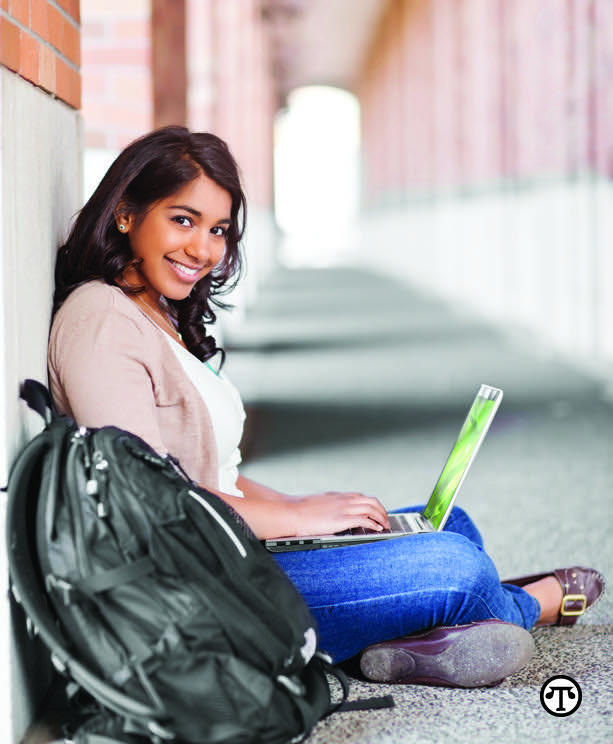
(NAPSI)—Whether your child is just entering elementary school or looking at senior year of college, the right equipment can help make things go more smoothly. You may care to contemplate this checklist of important stuff to have to at every level:
Elementary School Students
- Backpacks, whether a space-themed model or one focused on princesses, can be a great way for students to show their personality.
- Technology. One good way for students to get online for research, write documents and stay in touch is with Acer Chromebook 15. U.S. schools now buy more Chromebooks than all other computers combined, so having one at home, too, can help your kids keep their learning on track. It features a huge 15-inch display that lets multiple people enjoy the system for projects, running multiple apps and having lots of tabs open. Once homework is done, it can stream Netflix and movies and crisp and powerful speakers deliver first-rate audio. In addition, the Supervised Users feature lets parents control the settings to keep their students safe while online.
- Furniture: See if your young student has outgrown his or her desk and consider getting an ergonomic chair for more comfortable studying.
Middle-School and High School Students
- A USB drive can do last-minute storing, transferring files and printing documents.
- Scientific calculator: Check with the class list first to make sure you’re getting the recommended model.
- Computer: Older students may particularly appreciate a flexible notebook that works in almost any position, such as the Acer Chromebook R 11 because of its 360 degrees dual-torque hinges. It stores files, documents and photos safely in the cloud, which protects them and ensures that the most current version is safe and available. It also has a fast boot time of 10 seconds or less. The 11.6-inch touch screen LED-backlit display with IPS technology has integrated 10-point touch capabilities making it easier to use Android apps. Plus, Chromebooks are known for excellent battery life.
- Printer: Many teachers want assignments printed, so consider a laser or inkjet printer. A color model lets kids print photos, graphs and other school projects.
College Students
- Ear buds. Invest in a quality pair that fit well and provide the right balance of sound.
- Think about protective gear—not so much for your kid but for his or her devices. A case for the phone or tablet can mean drops and spills won’t ruin it.
- Computer: For one that’s large enough for people to enjoy and share video and multiple tabs or collaborate on projects, yet portable and easy to fit into a backpack or book bag, consider the Acer Chromebook 14 with a 14-inch display. The all-aluminum chassis adds protection and is lightweight and comfortable to the touch. It provides advanced 802.11ac Wireless, so connecting to local hotspots and networks is fast and easy. The 14-inch display screen also has wide viewing angles and is complemented by an HD webcam for enjoying video chats and Hangouts, whether for work or to catching up with family and friends back home. Security is a key benefit of the Chrome OS, as it’s automatically updated to guard against ever-changing online threats. Chromebooks are even great for sharing with someone who forgot theirs. They can simply log onto any Chromebook to get access to all their bookmarks, apps, email and files.
- Music: To help your kid have fun when studies are done, you can get a Bluetooth speaker that will play music from any paired Bluetooth-enabled device. It’s a welcome addition to any party or gathering and can even play background noise to prevent distractions.
Learn More
Find further facts and tips at www.acer.com.
